Top 2 Productivity Tools
Story by Hal Goodtree. Republished from CaryInnovationCenter.
Cary, NC – The two tools for business productivity that are the subject of this post have been around for years. But for 2013, they have broken through to the “must-have” category.
Google Docs
Google has so many products it gets confusing. We’re not talking about Google Drive or Google Analytics or Google Maps in this post. They’re all good apps. Today, we’re taking about Google Docs.
Google Docs have been around for years, but a few small changes have made a big difference.
It’s the sharing that has changed. Used to be, you needed a Google account to access and edit a Google Doc. No more. Now, share a spreadsheet, document, file or folder with anyone who has an email address. You can set permissions to view only or edit.
You can collaborate in real-time. But the magic is collaborating over a longer period. Spreadsheets are especially useful in this way. They’re great for adding ideas to a list, figures to a chart or links to a shared knowledge base.
Even if you don’t have a Google account, expect someone to share a Google Doc with you in 2013. Embrace it.
DropBox
The other killer app for 2013 is DropBox.
DropBox, like Google Docs, has been around for years (not quite as long as GD, but a long time). In fact, lots of filing-sharing programs exist – dozens, maybe hundreds.
The market for these file-sharing apps has started to winnow down and DropBox is among the leaders. It’s free (up to 2.5 GB), easy to use and useful. That’s why DropBox is a Top Productivity Tool for 2013.
In this case, the impetus for success is different than for Google Docs. The driver is file size – our files have gotten significantly larger in the last couple of years. Think about cell phone pictures (itself a killer app for business).
Few people try to email large photos anymore. The answer is DropBox. Same for large files like Photoshop, Illustrator, videos and PowerPoint files.
DropBox can be used from your desktop or from a browser. Pop in someone’s email address and the file (or folder) is shared with them.
Simple. Easy. Free. Useful.
Productivity
Both DropBox and Google Docs aid productivity, especially for small businesses and entrepreneurs where the labor force is tight and every minute counts.
The learning curve is very small and you will save time by using these two apps in 2013.

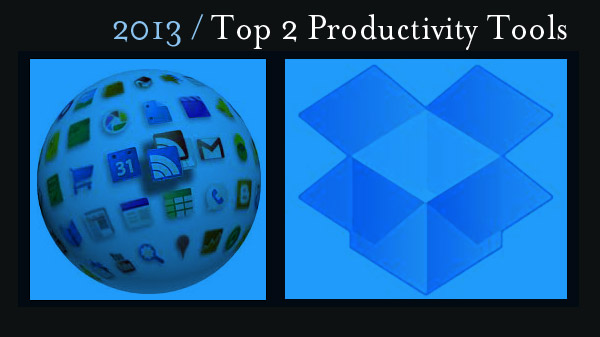

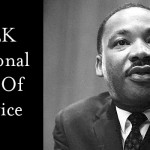
I also love Sugarsync after finding out about it from a Triangle Business Journal article a couple of years ago. More “free” storage than Dropbox (which is great also). I love Sugarsync so much I paid for additional storage. Also, I have discovered Evernote – awesome!! I can click on an email in Outlook, click on the Evernote icon and my email contents is saved in my Evernote “notebook” so I can access it from my ipad, my Droid or any other computer.
And, here an easy way to keep that desktop up-to-date, just like the Android apps do so well on the smartphones:
Use the free update checker download at:
http://www.filehippo.com/
Been a user for many months, hassle free. I do not use the updates still in beta.
Hey Hal — things move fast — Google Docs IS now Google Drive, it’s one and the same.
Google has a very interesting strategy in that Google Drive is a now a common cloud-based storage tool that has editing capabilities on almost every platform you can think of — tablet, phone, MAC, PC, Linux, etc. I bring this up because you stated Drive was not Docs, but now it is — the docs.google.com now bounces you to drive.google.com.